What is EpiData
EpiData Software can be used in two situations:
- Definition of data entry, entering quantitative data into a computer and documenting the quality of the data.
- Basic statistical analysis and graphing of data. Including creating and grouping variables (data management)
EpiData Entry
|
Define data in simple text | EpiData creates this data entry form |
|
My first DataEntry Form | 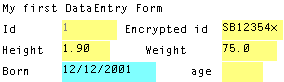
|
| Several field types are available (e.g. date, numerical, string, today, auto id). Color setting defined by user. | |
EpiData Analysis
After entering data you can do tabulation, counting or graphing using EpiData Analysis. Below you see an example of a screen with the variable selection dialog. After pressen "Run" the dialog box disappears and output is added to the output window.
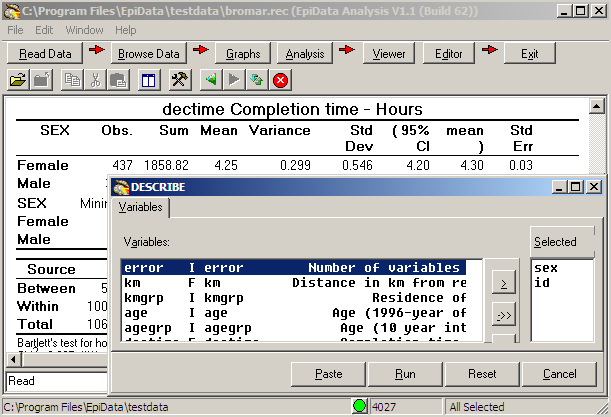
For more information:
Screen views of EpiData Entry EpiData Analysis
See the introduction texts for Entry or Analysis which can be downloaded from the download page in several languages
You can find further inspiration and examples in some of the introduction notes or on the examples page.
.If you want to attend a course - see the list here
 EpiData Software - New Users
EpiData Software - New Users